Create ZFS Raidz2 pool
Posted on March 20, 2019 • 2 minutes • 388 words
This is a quick howto, I made a raidz2 pool on ZFS, its very similar to how to create a mirror.
find out what disks you are giving to the pool :
root@panda:~# fdisk -l /dev/sd* | grep Disk Disk /dev/sda: 9.1 TiB, 10000831348736 bytes, 19532873728 sectors Disk /dev/sdb: 9.1 TiB, 10000831348736 bytes, 19532873728 sectors Disk /dev/sdc: 9.1 TiB, 10000831348736 bytes, 19532873728 sectors Disk /dev/sdd: 9.1 TiB, 10000831348736 bytes, 19532873728 sectors Disk /dev/sde: 9.1 TiB, 10000831348736 bytes, 19532873728 sectors Disk /dev/sdf: 9.1 TiB, 10000831348736 bytes, 19532873728 sectors Disk /dev/sdg: 9.1 TiB, 10000831348736 bytes, 19532873728 sectors Disk /dev/sdh: 9.1 TiB, 10000831348736 bytes, 19532873728 sectors Disk /dev/sdi: 9.1 TiB, 10000831348736 bytes, 19532873728 sectors Disk /dev/sdj: 9.1 TiB, 10000831348736 bytes, 19532873728 sectors Disk /dev/sdk: 9.1 TiB, 10000831348736 bytes, 19532873728 sectors Disk /dev/sdl: 9.1 TiB, 10000831348736 bytes, 19532873728 sectors
I was lucky that the main system is on a nvme so not /dev/sd* so basically all disks can be in the pool.
Create the pool, the name is panda, and the “raid” level raidz2 meaning 2 disks can fail before data loss occurs similar to RAID6.
zpool create panda raidz2 /dev/sda /dev/sdb /dev/sdc /dev/sdd /dev/sde /dev/sdf /dev/sdg /dev/sdh /dev/sdi /dev/sdj /dev/sdk /dev/sdl
After that the pool is made :
root@panda:~# zfs list
NAME USED AVAIL REFER MOUNTPOINT
panda 768K 80.4T 219K /panda
root@panda:~# zpool status
pool: panda
state: ONLINE
scan: none requested
config:
NAME STATE READ WRITE CKSUM
panda ONLINE 0 0 0
raidz2-0 ONLINE 0 0 0
sda ONLINE 0 0 0
sdb ONLINE 0 0 0
sdc ONLINE 0 0 0
sdd ONLINE 0 0 0
sde ONLINE 0 0 0
sdf ONLINE 0 0 0
sdg ONLINE 0 0 0
sdh ONLINE 0 0 0
sdi ONLINE 0 0 0
sdj ONLINE 0 0 0
sdk ONLINE 0 0 0
sdl ONLINE 0 0 0
errors: No known data errorsNote : you can rename the disks to be sure they are consistent across hardware changes, but it never gave any issues for me personally …
Don’t forget to change the defaults settings to something you prefer :
zfs set xattr=sa panda zfs set acltype=posixacl panda zfs set compression=lz4 panda zfs set atime=off panda zfs set relatime=off panda zfs set recordsize=1M panda
note: recordsize depends on data you expect to store.
See the basic tuning tips for more info.
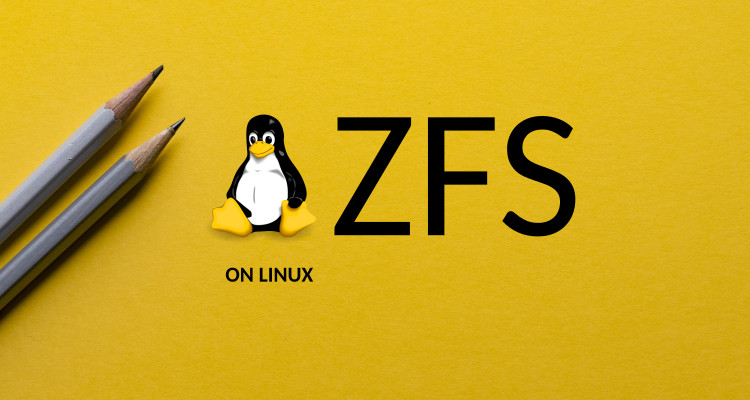
 Buy me a Dr Pepper
Buy me a Dr Pepper