Install ZFS on Centos
Posted on February 17, 2017 • 4 minutes • 780 words • Suggest Changes
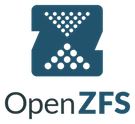 Installing ZFS on Centos has been ironed out pretty much, so just follow along. There are three ways I know of to install ZFS on Centos. The two methods are recommended, as they use a repository, the last is just compiling from source, which I like, since I decide when its updated. (as kernel updates have caused some issue’s after reboots for ZFS)
Installing ZFS on Centos has been ironed out pretty much, so just follow along. There are three ways I know of to install ZFS on Centos. The two methods are recommended, as they use a repository, the last is just compiling from source, which I like, since I decide when its updated. (as kernel updates have caused some issue’s after reboots for ZFS)
The ZOL (ZFS on Linux) advice is to use kABI-tracking kmod, so that on updating to a newer kernel, ZFS does not need to be rebuild, however the default repository points to DKMS style tracking. This does work, but I had issue’s in the past, so I chose to compile from source and update when I know we can handle some downtime.
Note : this guide assumes you installed epel repository if not, yum install epel-release
Install ZFS Repo
If you want DKMS or kABI-tracking kmod, we need to install the ZFS repository; Based on the Centos version (or the RHEL version) you need to pick a package; Note that for **Centos 7.3 **you need a special version due to changes in the kABI kernel part from 3.10.0-514. (if you want to take kABI)
- For Centos 7.3 :
yum install http://download.zfsonlinux.org/epel/zfs-release.el7_3.noarch.rpm - For Centos 7 :
yum install http://download.zfsonlinux.org/epel/zfs-release.el7.noarch.rpm - For Centos 6 :
yum install http://download.zfsonlinux.org/epel/zfs-release.el6.noarch.rpm
After this, it’s good practice (but rarely done) to validate the fingerprint, this should be done using gpg, the output should be exactly as below.
gpg --quiet --with-fingerprint /etc/pki/rpm-gpg/RPM-GPG-KEY-zfsonlinux
pub 2048R/F14AB620 2013-03-21 ZFS on Linux <zfs@zfsonlinux.org>
Key fingerprint = C93A FFFD 9F3F 7B03 C310 CEB6 A9D5 A1C0 F14A B620
sub 2048R/99685629 2013-03-21
Installing ZFS using DKMS
note : you need to install ZFS Repo first
Installing using DKMS is easy once you installed the repository, however you do need kernel development library’s for each new kernel, this can be installed using kernel-devel; In one nice package :
yum install kernel-devel zfs
And you are good to go.
Installing ZFS using the kABI-tracking kmod
note : you need to install ZFS Repo first
Since you chose the kABI method, we need to enable the correct repo’s this can be done in the /etc/yum.repos.d/zfs.repo file. You should edit line 4 and 12, put the first enabled to 0 and the second under [zfs-kmod] to 1; It should look like : (I ignored the zfs-source and zfs-testing)
[zfs] name=ZFS on Linux for EL7 - dkms baseurl=http://download.zfsonlinux.org/epel/7.3/$basearch/ enabled=0 metadata_expire=7d gpgcheck=1 gpgkey=file:///etc/pki/rpm-gpg/RPM-GPG-KEY-zfsonlinux [zfs-kmod] name=ZFS on Linux for EL7 - kmod baseurl=http://download.zfsonlinux.org/epel/7.3/kmod/$basearch/ enabled=1 metadata_expire=7d gpgcheck=1 gpgkey=file:///etc/pki/rpm-gpg/RPM-GPG-KEY-zfsonlinux
After that you can simply run :
yum install zfs
And you are ready to go!
Installing ZFS by compiling from source
This for sure it the least convenient way, but this way we know exactly when ZFS is updating and when a downtime is accepted. I tend to use yum-cron but this method ZFS does not get updated. (I also could blacklist ZFS from updating but I prefer this method) Building from source can be done straight from the ZFS git repository, but I prefer to download the releases only. That’s the way I’m using here.
First download the latest release : (both spl and zfs are required)
wget https://github.com/zfsonlinux/zfs/releases/download/zfs-0.6.5.9/spl-0.6.5.9.tar.gz wget https://github.com/zfsonlinux/zfs/releases/download/zfs-0.6.5.9/zfs-0.6.5.9.tar.gz
untar them :
tar xvzf spl-0.6.5.9.tar.gz tar xvzf zfs-0.6.5.9.tar.gz
We also need some packages to have the compiling run smooth :
yum install libtool automake autoconf kernel-devel zlib-devel libuuid-devel libattr-devel libblkid-devel libselinux-devel libudev-devel device-mapper-devel
Next we start by compiling SPL, this is the shim layer module that translates the API requests, so that ZOL (ZFS on Linux) is compatible with OpenZFS and hence can be used across multiple platforms.
cd spl-0.6.5.9 sh autogen.sh ./configure make -s -j$(nproc)
Then we move on to the real deal, ZFS. The code is based on the upstream OpenZFS code, adapted to Linux. Compiling is similar to the spl code; only you have to give the location where the SPL code was compiled; for me that is /opt/zfs/zfs_0.6.5.9/spl-0.6.5.9/ if you forgot the configure will tell you nicely :
checking spl build directory... Not found
configure: error:
*** Please make sure the kmod spl devel <kernel> package for your
*** distribution is installed then try again. If that fails you
*** can specify the location of the spl objects with the
*** '--with-spl-obj=PATH' option.
So run :
cd zfs-0.6.5.9 sh autogen.sh ./configure --with-spl=/opt/zfs/zfs_0.6.5.9/spl-0.6.5.9/ make -s -j$(nproc) make install
If its an upgrade (like mine) ZFS module is already loaded, if its a new install modprobe zfs should load the module and you are good to go :
zfs list zpool list
Based on the excellent RHEL install guide and building ZFS from source.
Changes :
- Kabi method tested for fresh & clean Centos 7.3 (08/03/2017)
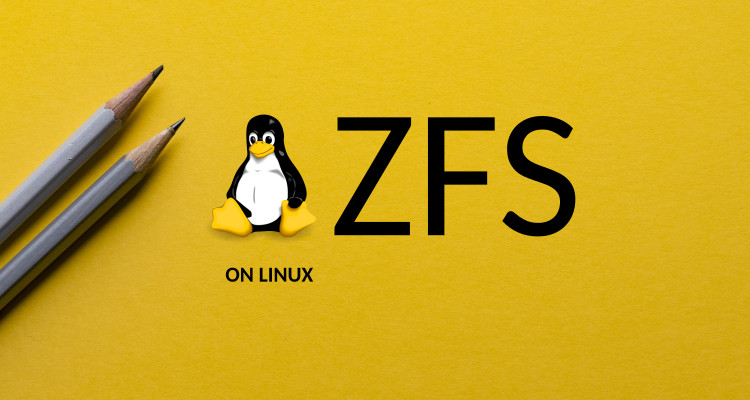
 Buy me a Dr Pepper
Buy me a Dr Pepper