ZFS on linux version check
Posted on January 20, 2016 • 1 minutes • 125 words
I’m so hooked on Centos lately I have no clue how to find the version of ZFS installed on a proxmox (debian based) OS. A “hacky” way is checking dmesg during module load but I’m sure an easier solution must exist.
dmesg | grep ZFS # if nothing, then perhaps it was not loaded (?) modprobe zfs
result :
dmesg | grep ZFS [0.000000] Command line: BOOT_IMAGE=/ROOT/pve-1@/boot/vmlinuz-4.2.6-1-pve root=ZFS=/ROOT/pve-1 ro boot=zfs root=ZFS=rpool/ROOT/pve-1 boot=zfs quiet [0.000000] Kernel command line: BOOT_IMAGE=/ROOT/pve-1@/boot/vmlinuz-4.2.6-1-pve root=ZFS=/ROOT/pve-1 ro boot=zfs root=ZFS=rpool/ROOT/pve-1 boot=zfs quiet [1.592028] ZFS: Loaded module v0.6.5.3-1, ZFS pool version 5000, ZFS filesystem version 5
Alternative one :
cat /sys/module/zfs/version 0.7.12-1
Alternative two :
modinfo zfs filename: /lib/modules/3.10.0-957.1.3.el7.x86_64/extra/zfs.ko.xz version: 0.7.12-1 license: CDDL author: OpenZFS on Linux description: ZFS retpoline: Y rhelversion: 7.6 ...
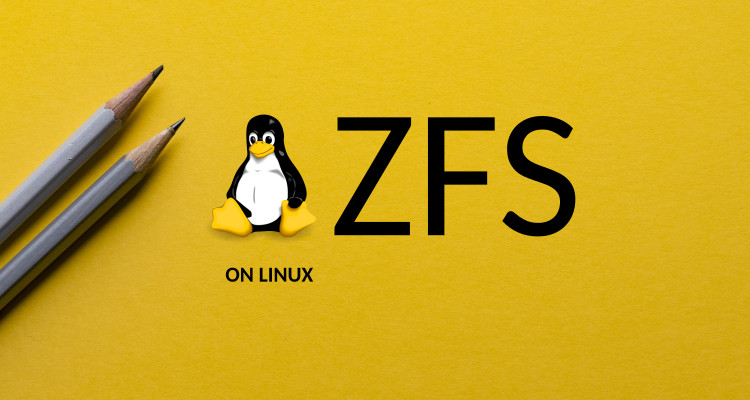
 Buy me a Dr Pepper
Buy me a Dr Pepper